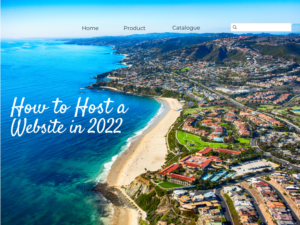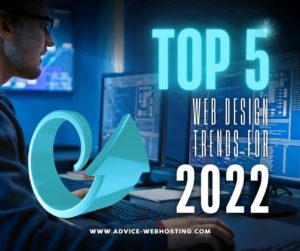Los Angeles SEO experts and web designers didn’t become professionals overnight, you know. It took months, maybe even years, to get it down to a tee. Even then, they have to constantly be on their toes. There are constant innovations SEO and website design go through every day.
However, while the landscape is constantly evolving and improving, some things remain the same. These are SEO basics newbies must master first if they ever want to become successful in this industry.
So, without further ado, here are 10 web design and SEO basics you must know if you want to develop an awesome website.
1. Security
You want to make sure your customers are safe and secure whenever they visit their website. That means protecting them from harmful malware that can damage their devices or steal sensitive information like bank account numbers and personal data from them.
Start by securing an SSL certificate. This guarantees any information exchanged between the website and the user is encrypted. This will make it impossible to read by hackers.
2. Response Codes
Have you ever clicked on a website and saw “404: Not Found” or “500: Internal Server Error”?
Don’t have these as much as possible. You want to have a good image with your readers, and obviously, you can’t do that if your website isn’t functional!
There are five kinds of response codes: 1xx, 2xx, 3xx, 4xx, and 5xx. The last two are the ones you want to avoid at all costs—they both end up with the reader never making it to your page! To fix 4xx and 5xx response codes, you can either delete the page or website altogether or revert them to 3xx, which redirects readers to a functional website.
The first two, particularly 2xx, are the good guys, and you’ll never have a problem if you have those response codes on your hand.
3. Redirects
As we already mentioned, redirects are important for leading your reader to the page you want them to be on. Not only are redirects needed for 4xx and 5xx server codes, but they’re also needed if you’ve upgraded from an HTTPS to HTTP or if you’re migrating to an all-new website.
It’s like moving to a new address. You need to leave a forwarding address so mail gets sent to your new address even after you’ve left.
4. Robots.txt
Robots.txt is a highly important file on any website. It’s required to get your website indexed and crawled through by search engines. If you don’t have one, or if it isn’t optimized properly, you can say goodbye to high rankings on search results or even showing up there.
5. Sitemaps
As the name suggests, sitemaps give search engines a blueprint of our websites so they can easily index and crawl through. Here, you can give important data about the site (e.g., latest updates or language versions) as well as highlight the most valuable information on your website—after all, you wouldn’t want decorative pictures to overshadow valuable written content, would you?
6. URLs
URLs are sort of like your website’s logo—they are what people type in when visiting your website. Thus, you want to make sure it’s short, memorable, relevant, and (as much as possible) free of pesky characters like underscores and spaces.
You also want to make sure that all theoretical situations have been accounted for. For example, if your URL is easily misspelled, you’ll want to make sure the misspelling leads to your site as well. Not doing so can drive people away from your website.
7. Mobile-Friendliness
Over half of today’s organic searches are done on mobile devices such as cellphones and tablets. So, that means you must optimize your website for them too. If not, you hamper the user experience considerably and will significantly rank lower on Google’s search results.
To check on your website’s mobile optimization, use Google’s handy tool here.
8. Site Speed
Nobody likes a website that takes too long to load. As a web developer, you need to ensure your users don’t spend too much time waiting as even one second can make or break your website!
And, not only does site speed irritate your readers, but it also irritates Google’s bots. Having a slow-loading site means that Google won’t index your page properly—Google is a busy bee, they simply don’t have the time to wait for you!
Only add in what’s important on your website and get rid of anything like large images or Javascript that affect the page’s loading speed. Also, make sure you’re a web hosting service provider that loads quickly.
9. Heading Tags
Heading tags might seem very boring and mundane. However, they’re actually very important when it comes to establishing a hierarchy on your website. You’ll want to assign all important information under H1 and supporting details under H2, H3, H4, and so on.
It’s like the difference between a large, bright neon sign and a crude sign drawn on a piece of paper with a marker. You want something that captures the attention from the get-go.
10. Content Management
Of course, website development isn’t a one-and-done type of thing. You need to constantly add new content for your website to flourish. However, you need to make sure that whenever you do add new content to the site you’re not inadvertently breaking something in the background.
Make sure that only experienced web developers have full access to the website. Content writers and creators can have permission to upload new things, but they shouldn’t be allowed to add in or delete any code. They might destabilize the website.
Conclusion
Above everything else, SEO experts and web designers need to establish what needs to be prioritized. Once you master these ten SEO basics, you’ll have a firm and stable foundation on which to build your website.
If you’re just a business owner with no knowledge of SEO and web design, you can leave everything up to the professionals. If we may, we highly recommend contacting us at info@drivetrafficmedia.com or at (949) 800-6990. Drive Traffic Media is a digital marketing agency in Los Angeles that can help you with the SEO basics and so much more!